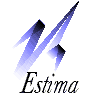Windows
This is a self-contained installer. Just execute and it will install the software.
http://www.estima.com/downloads/WinTD420Beta.exe
Macintosh
This is a zipped installer package. This will probably be unzipped automatically when you download it, so you just have to click on the package in order to install it. (You might have to Control-click on the package---it depends upon your security settings).
http://www.estima.com/downloads/WinTDMac420Beta.zip
Note that the documentation hasn't been updated yet. The following are the main changes:
- There have been substantial changes to the menu design---there are now separate USCF and FIDE menus that include the operations that are specific to dealing with those two entities, and the operations (mostly from the old reports or file menus) have been moved to the new menus. The Master Player and Master Team menus have been split.
- There are more toolbar icons and many more right-click menu operations.
- File-Save Tournament to XML... will write the tournament information (sections, players, games) in XML format so you can access it directly without needing to hack into the binary PTO files.
- File-Recent Directories... keeps track of the most recently used directories in case you use multiple directories for different types of tournaments.
- Edit-Find lets you search across players for a string in the name.
- Section-Import Players now includes XLSX format.
- Players-Cross-Section Entry... automatically handles a one-round cross section entry (putting a player in as a "house player" in another section).
- USCF-Download USCF database downloads the full Golden database directly and unzips it. You can download either the Quick or Blitz version of this.
- Master(Player)-Update Grades takes a "best guess" at updating the grades in the "Group" fields.
- Data-Open Data Table now handles XLSX files as well.
If you have any questions or comments, please e-mail them to support@estima.com