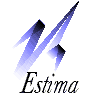Hello,
I am trying to set up a school tournament and would like to import a master list of all the students that is on an Excel sheet. Is there an easy way to do this in WinTD for Mac OS? I am using v4.11
Thanks!
Importing Master lists from Excel
5 posts
• Page 1 of 1
Re: Importing Master lists from Excel
KareemH1 wrote:Hello,
I am trying to set up a school tournament and would like to import a master list of all the students that is on an Excel sheet. Is there an easy way to do this in WinTD for Mac OS? I am using v4.11
Thanks!
You do Master-Open Master List and then Master-Convert Data File. You have to make sure that the field names match up with the WinTD field names. For instance, if you have "First Name" and "Last Name" as separate fields, you need to create a separate "Name" field which has the concatenation of those. Use "Gr" for grade, "ID" for USCF ID, "Team" for (up to six) character team code, "Rate" for rating.
If you need to build a name from first and last, use the Excel function concatenate. For instance,
=concatenate(a2;", ";b2)
if A has last and B has first will turn A2=Doe, B2=John into Doe, John. Copy that formula and paste it to all cells in the new column.
- moderator
- Site Admin
- Posts: 12
- Joined: Tue Apr 26, 2011 1:00 pm
Re: Importing Master lists from Excel
Thanks for getting back to me. I think I did that correctly (I've attached the Excel file for reference - correction, I tried to attach it but was not allowed), but I still come up with a blank when I try the 'Master-Convert Data File' command. Do I have to include all of the columns you listed below in order to get it to work? ( "Gr" for grade, "ID" for USCF ID, "Team" for (up to six) character team code, "Rate" for rating) Or should it work just with the concatenated names alone? Let me know. Thnx!
- KareemH1
- Posts: 2
- Joined: Sat Apr 13, 2013 8:57 am
Importing Master lists from Excel
This is an old thread, but I hope someone has the answer. I am also having trouble reading in Excel files. I using menu "Data\Open Data File". The file reads in but the convert from the "Master" menu "convert data file" is grayed out and unclickable.
I have matched the names and reverted to the old MS Excel format (even recreating the entire from scratch).
I have tried reading the data into a section directly, no luck.
If you have any ideas, I would appreciate it. Our scholastic chess program is seating over 150 at some tournaments and hand-pairing is unwieldly. We are trying to choose between SwissSys and WinTd. We like some of the drag-drop features of WinTd and it's easier to read, but the data issues make it impossible to try it out.
Windows 8.1, MS Excel 2010 (but saving as Excel 2007)
I have matched the names and reverted to the old MS Excel format (even recreating the entire from scratch).
I have tried reading the data into a section directly, no luck.
If you have any ideas, I would appreciate it. Our scholastic chess program is seating over 150 at some tournaments and hand-pairing is unwieldly. We are trying to choose between SwissSys and WinTd. We like some of the drag-drop features of WinTd and it's easier to read, but the data issues make it impossible to try it out.
Windows 8.1, MS Excel 2010 (but saving as Excel 2007)
- gsierra32
- Posts: 1
- Joined: Fri Mar 07, 2014 11:53 am
Re: Importing Master lists from Excel
Did you create a new master file first? (Master---New Master List...). You can't do the import until there's a target file.
- moderator
- Site Admin
- Posts: 12
- Joined: Tue Apr 26, 2011 1:00 pm
5 posts
• Page 1 of 1
Who is online
Users browsing this forum: No registered users and 1 guest